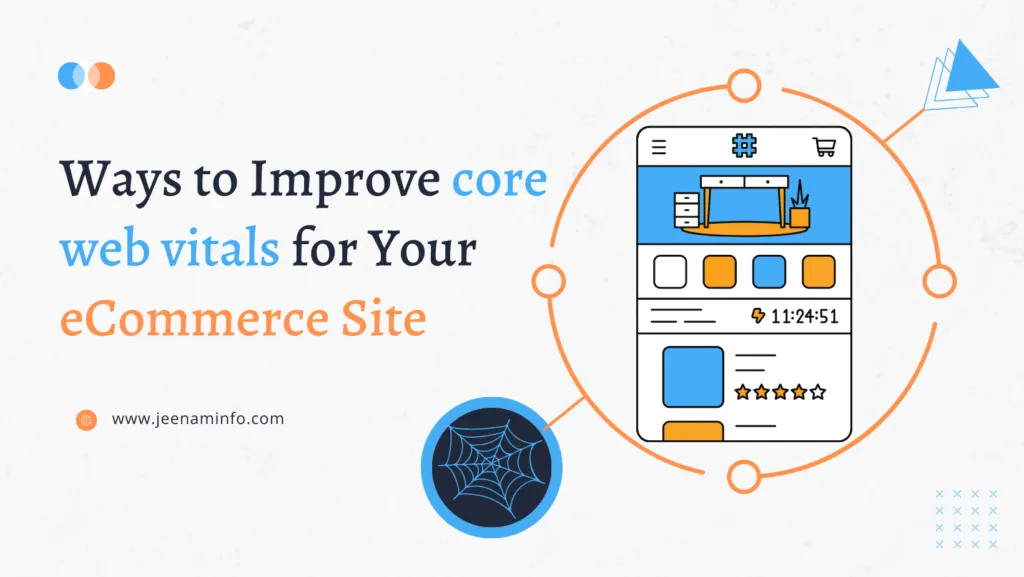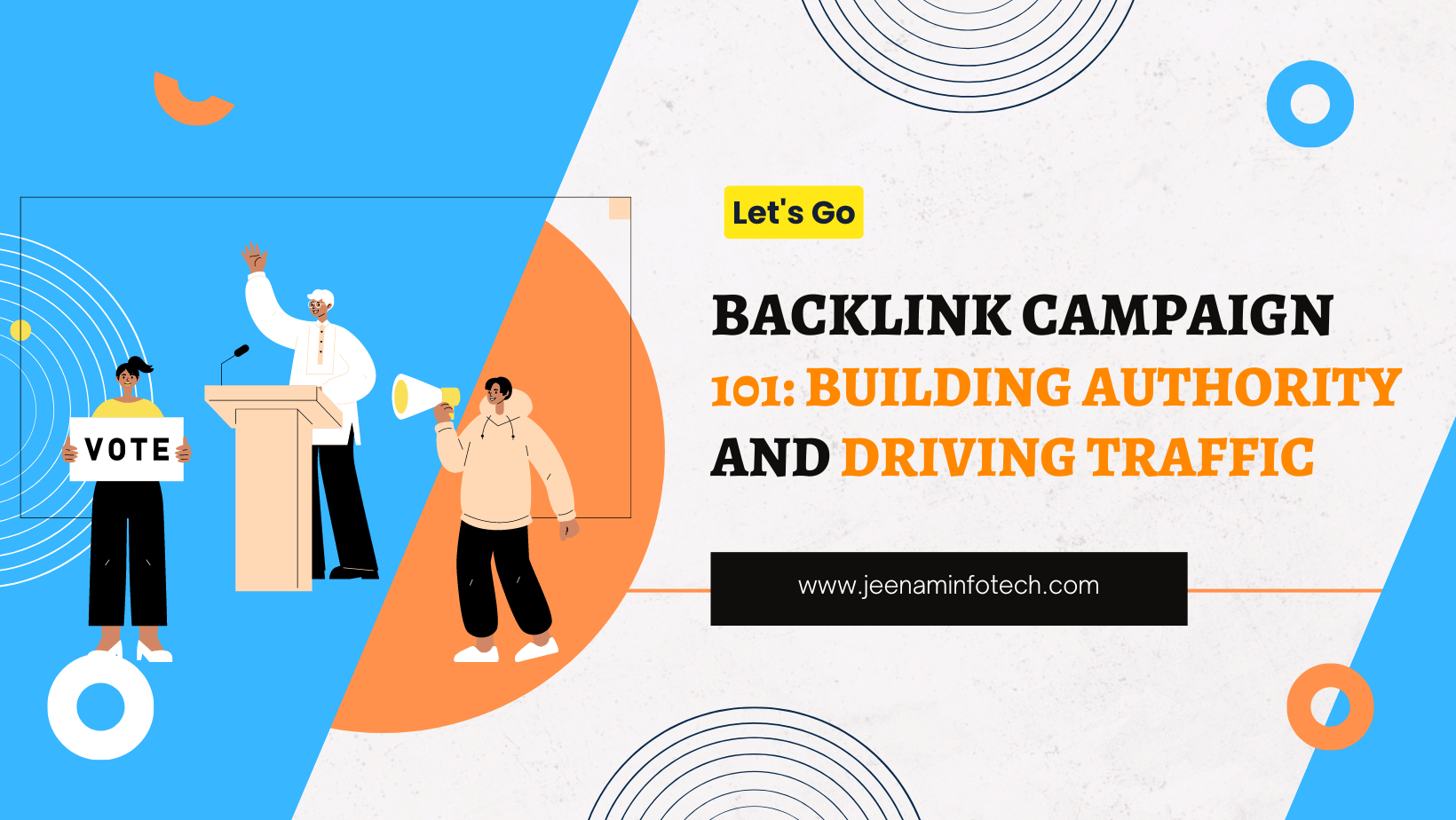As the world becomes increasingly digital, the importance of a website’s speed and user experience is more critical than ever. Slow loading times and poor website performance can lead to decreased engagement and ultimately impact your business profitability.
Google’s Core Web Vitals is a set of metrics designed to measure the user experience of your website. These metrics are becoming increasingly important in search engine rankings, and eCommerce sites are no exception.
In this blog post, we will discuss the ways to improve the Core Web Vitals of your eCommerce website.
We will cover the basics of Core Web Vitals and provide actionable tips to enhance the performance of your site. By implementing these strategies, you can ensure a smoother user experience and improve your site’s search engine rankings.
Understand Google’s Core Web Vitals
Core Web Vitals is a set of specific website performance metrics that Google uses to evaluate and measure the user experience provided by a webpage. They are designed to help website owners and developers understand and improve the overall quality and performance of their websites.
The Core Web Vitals consist of three key metrics:
- Largest Contentful Paint (LCP): LCP measures the loading speed of a webpage and represents the time it takes for the largest content element, such as an image or a block of text, to become visible to the user. A good user experience is indicated by an LCP of 2.5 seconds or faster.
- First Input Delay (FID): FID measures the responsiveness of a webpage and quantifies the time it takes for the page to respond to the first user interaction, such as clicking a button or selecting a menu item. A good user experience is indicated by an FID of 100 milliseconds or less.
- Cumulative Layout Shift (CLS): CLS measures the visual stability of a webpage and captures the number of unexpected layout shifts that occur during the page load. Layout shifts can be frustrating for users, especially if they cause unintended clicks or content to be pushed out of view. A good user experience is indicated by a CLS score of 0.1 or less.
Google considers these Core Web Vitals as important factors for ranking and evaluating websites in its search results. Websites that provide a better user experience, as indicated by good Core Web Vitals scores, are more likely to rank higher in search results compared to websites with poor performance.
How to Improve Core Web Vitals Scores on Your eCommerce Site?
Optimize Page Loading Speed (Speed as an Essential Factor)
Page loading speed is one of the most critical factors influencing Core Web Vitals scores. Users expect instant access to information and quick response times when browsing eCommerce websites. To ensure your site loads rapidly, consider the following steps:
- Minimize HTTP requests: Reduce the number of requests your eCommerce site makes to the server by combining and minimizing CSS and JavaScript files. This will reduce the time required for the server to process requests and improve the overall loading speed.
- Implement browser caching: Leverage browser caching techniques to store static resources on the user’s device, allowing subsequent visits to your site to load faster. Setting proper cache headers and utilizing caching plugins or server-level configurations can greatly improve loading times.
Optimize Your Images

Images are a crucial component of eCommerce sites. However, large images can significantly slow down your website’s loading times. To optimize your images, you can:
- Compress images: Reduce the size of your images without compromising quality. You can use tools like TinyPNG or CompressJPEG to compress your images.
- Use lazy loading: Load images only when the user scrolls down the page to reduce the initial load time.
- Use appropriate image formats: Different image formats have different file sizes, so choosing the right format can also impact website speed. For example, JPEGs are good for photographs, while PNGs are better for images with transparency.
- Reduce the number of images: A cluttered website with too many images can also slow down the loading speed. Remove any unnecessary images, and only keep the ones that are essential to your website’s design and functionality.
By optimizing your images, you can significantly improve your website’s loading times, especially Product page SEO which usually includes heavy media files.
Minimize JS and CSS
JavaScript and CSS are critical for website functionality and design. However, they can also significantly impact your website’s loading times. To minimize JS and CSS, you can:
- Use a content delivery network (CDN): A CDN can distribute your website’s static files across multiple servers to improve loading times.
- Minify your code: Remove unnecessary characters and spaces from your code to reduce its size.
- Use browser caching: Store your website’s resources in the user’s browser cache to improve loading times for returning visitors.
By minimizing your JS and CSS, you can significantly reduce your website’s loading times and improve overall user experience.
Improve Server Response Times
Server response times can significantly impact your website’s loading times. To improve server response times, you can:
- Use a fast web hosting provider: Choose a hosting provider that offers fast server response times.
- Optimize database queries: Reduce the number of database queries to improve server response times.
- Use a content delivery network (CDN): A CDN can improve server response times by serving your website’s static files from multiple servers.
By improving server response times, you can significantly improve your website’s loading times and overall user experience.
Test Your Website
Testing your website is crucial to ensuring that your site is performing well in terms of Core Web Vitals. There are several tools available that can help you test your site’s performance, such as Google’s PageSpeed Insights, GTmetrix, and WebPageTest.
These tools provide valuable insights into how your site is performing and identify areas where you can make improvements. By regularly testing your site’s performance, you can ensure that it continues to provide a great user experience and that your Core Web Vitals remain within acceptable ranges.
Conclusion
Google’s Core Web Vitals is a set of specific website performance metrics that Google uses to evaluate and measure user experience on the web.
Core Web Vitals focus on three key aspects of web page performance, which are the Largest Contentful Paint (LCP), First Input Delay (FID), and Cumulative Layout Shift (CLS).
In short, here are the key steps to optimize your eCommerce site for Google’s Core Web Vitals:
- Minimize HTTP requests by combining and minimizing CSS and JavaScript files.
- Implement browser caching to reduce subsequent load times.
- Compress images and use lazy loading for faster image loading.
- Choose appropriate image formats and reduce unnecessary images.
- Minimize JS and CSS using a CDN, code minification, and browser caching.
- Improve server response times with a fast web hosting provider, optimized database queries, and CDN usage.
- Regularly test website performance using tools like PageSpeed Insights, GTmetrix, and WebPageTest to identify areas for improvement.
By prioritizing website speed and user experience, optimizing images and code, improving server response times, and consistently testing your eCommerce site’s performance, you can enhance your Core Web Vitals scores, drive engagement, and improve your overall online profitability.