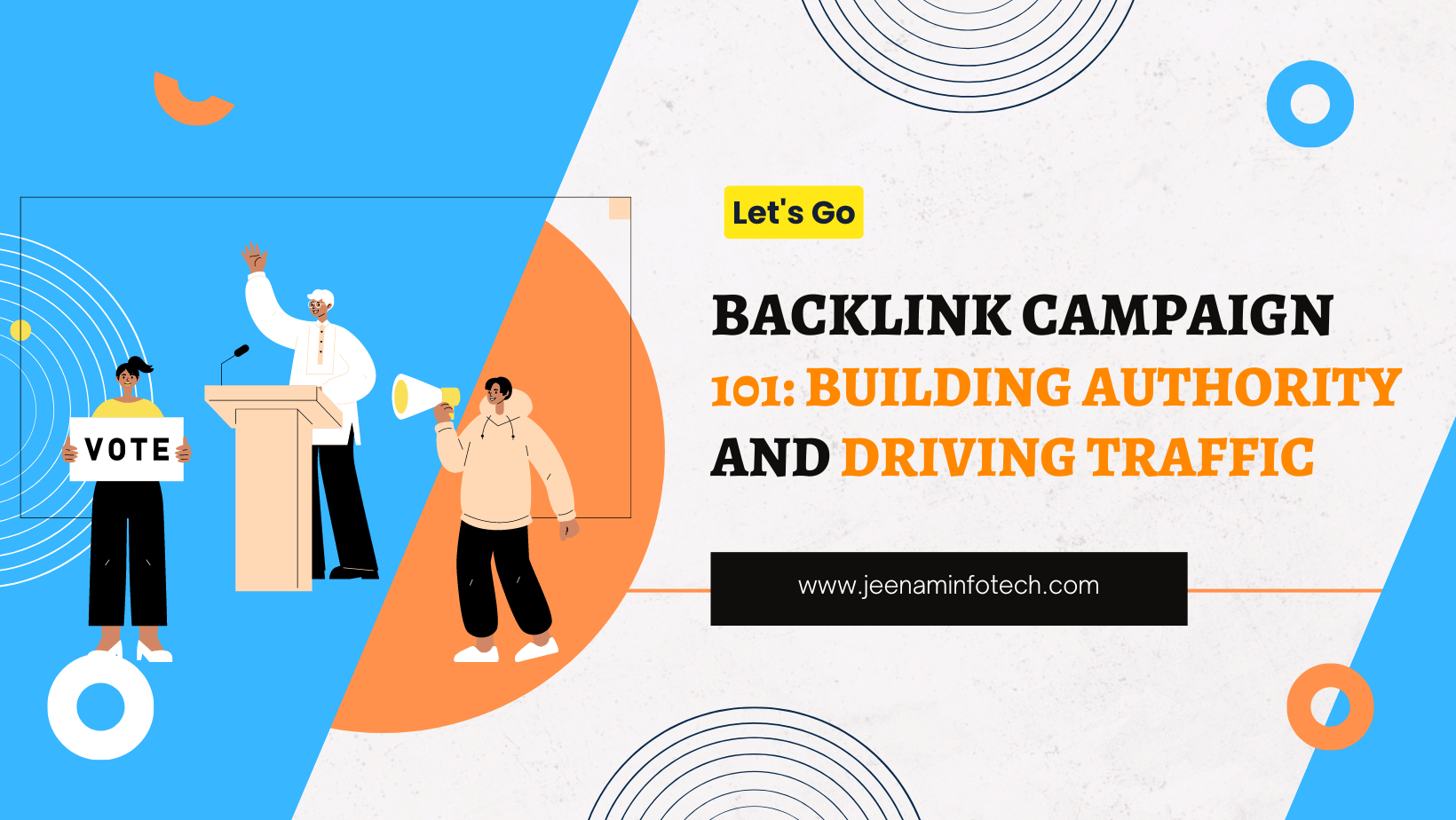Search engines exist to help people find and manage information on the Internet by analyzing the pages and websites that they can see.
Google indexes these pages to figure out what they’re about and then ranks them based on the information it finds.
Results are given to Google’s web crawling algorithms, which index and rank them for relevance on search engine results pages.
In this article, we will discuss google’s crawler and how they work.
What is a Google crawler?
The Google crawler is a spider that is used by Google and other search engines to scan the Internet.
Crawlers are used by each search engine. Googlebot is the primary Google crawler. Because Googlebot performs both crawling and indexing, we’ll look at how it works in more detail.
In a fraction of a second, this bot allows Google to gather over 1 million GB of data. This index is then used to pull online search results.
The tools Googlebot employs to discover web material in both desktops, and mobile settings are called Googlebot.
Checkout this Article: Ways to Improve core web vitals for Your eCommerce Site
How Does Google Crawler Work?
Google isn’t “alerted” about new pages automatically; instead, it must search the web for them. Googlebot is constantly roaming the Internet, looking for new pages to add to Google’s database of existing pages.
When Googlebot finds a new page, it loads all of the HTML, third-party code, JavaScript, and CSS and renders it in a browser.
This data is saved in the search engine database, which is subsequently used to index and rank the page. If a page is indexed, it is added to Google Index, which is another massive Google database.
Crawling, Indexing and Ranking are the three steps that Google follows.
Crawling
A Google website crawl is when the search engine uses bots to find fresh and updated information via a web of linkages.
The discovery process is not restricted to a webpage; it can also incorporate videos, photos, PDF files, and other media, as long as they contain links.
Indexing
After finding a page, Google tries to figure out what it’s about before storing the information in a vast database (Google index). That is called the indexing procedure.
Ranking
When a question is typed into the search box, Google selects the best results, ranks them in order of relevancy, and presents them to the user in a list called SERPs.
The pages on this list are ranked based on whether they provide the best answers and other characteristics such as language, location, and device.
Checkout this Article: The 6 Most Important SEO Tips & Tricks To Boost Traffic in 2024
Why Your Website Is Not Ranking On Google?
Many factors affect the ranking of your website on google or any other SERP. Some of those are,
- Keywords aren’t present.
The first step in ensuring that your site performs well is using the keywords people are searching for throughout the titles and content.
- There is no content.
Over the last few years, Google changes have placed a greater emphasis on ranking websites with quality, well-written content.
- Content Duplication
Directly copying content from another website can result in a duplicate content penalty, which can lower your site’s score.
- There are no hyperlinks.
The amount and quality of links from other sites that point to yours are one of the key ways these systems decide if a site is valuable.
- This website is not mobile-friendly
An old site that isn’t mobile-friendly will be heavily punished and will have problems showing up in search results.
How to check if Google is Crawling your website?
Use the query operator on the site.
Go to Google and type in your domain name: site:www.domain.com.
You’ll see a list of pages if your site has been indexed. If no results are returned, there could be a problem:
In Google Search Console, use the URL Inspect function.
You can use the URL Inspect tool to determine if Google can crawl and index a given page or if any other difficulties are preventing it from showing up in search results.
This option is found in the top menu and allows you to check only one URL at a time:
If your page has been indexed, it will provide information.
If you don’t, you’ll see this status, which reveals when Google tried to crawl the page and why it failed.
How To Manually Crawl Your Website on Google?
Have you noticed that Google hasn’t indexed your website or web page? Consider the following:
- Go to the Google Search Console website.
- Go to the URL inspection tool.
- Paste the URL in the search box you want to index.
- Allow Google to verify the URL.
- Select “Request indexing.”
When you publish something new on google, You’re effectively informing Google that you’ve uploaded something fresh to your website that they should check out.
On the other hand, requesting indexing is unlikely to alleviate the underlying issues that prohibit Google from ancient indexing sites.
Does Google Only Have a Search Engine?
Google is not the only search engine available on the Internet, and there are also,
Bing

source
Bingbot, Bing’s web crawler, follows both internal and external links on the desktop and mobile versions of webpages in the same way as Googlebot does.
It accomplishes this by employing a variety of user-agent strings. Bing crawls your site utilizing the sitemap created with the Bing Webmaster Tools Sitemap tool, the Bing URL or Content Submission API, and high-quality links.
AdIdxBot, a Bing crawler that especially targets advertising, is also available. Examine Bing’s Webmaster Guidelines to make sure your pages follow the search engine’s guidelines.
DuckDuckGo
source
DuckDuckBot is DuckDuckGo’s web crawler and works similarly to Googlebot and Bingbot. By glancing at the crawler’s IP address list, you can tell if it’s from DuckDuckGo.
Yahoo!
source
Many years ago, Yahoo! was Just the search engine option, but Google has since surpassed it as the go-to for questions. Slurp is a crawler of the yahoo search engine.
Conclusion
Although Googlebot, Google’s main crawler, is guided by complex algorithms, you may still “navigate” its behavior to make it advantageous to your website. Furthermore, the majority of the crawling process optimization stages are similar to those we are all familiar with in normal SEO.